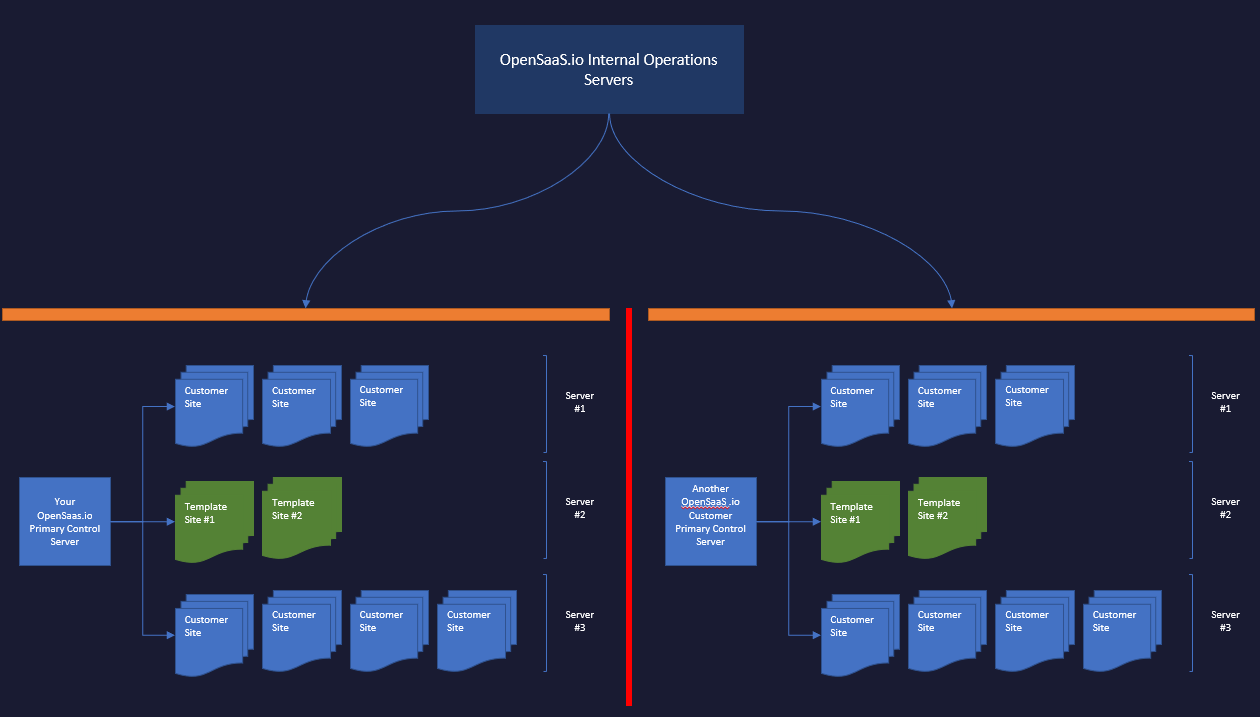Four Steps To Launch
Purchase To Trigger Initial Deployment
Purchase a subscription and we'll immediately start deploying your primary OpenSaaS control panel on its own dedicated server.
While this is occurring, we'll send you an email with directions on how to provide additional information we will need to get your basic infrastructure up and running (see step 2).
Gather Key Information
We'll send you a message to collect some key information that will allow us to connect to some critical services:
- Server providers (eg: DigitalOcean, Linode etc.)
- Payment providers (eg: Stripe)
- DNS providers (Cloudflare)
- S3 (or S3 compatible service such as Backblaze, DigitalOcean Spaces etc.)
We will then configure your connections and setup your template server, WooCommerce store and one or more template sites.
You Prepare Your Template
You prepare your template sites with everything you want your customer to see and use - themes, plugins etc.
Create as many templates and versions as you like!
Go Live
When your template site is ready, we'll help you test it, tweak it and provide all the training you need to comfortably use your SaaS / WaaS.
Then you turn it live and start marketing to your customers.
Easy, Peasy.
Ready For Your Own WordPress SaaS?
Start building it right now. You could be ready to onboard new customers in as little as one week!