Introduction
Let’s say you want to offer multiple design options for your template site. For example, if you’re offering your service to Cleaning Companies you might want them to be able to choose from a variety of Home Cleaning design layouts.
There are a couple of ways to approach this, each, of course, with its pros and cons.
Option 1: Create One Template Site For Each Design
This is the easiest method. But also the one that will cause you the most work in the long run.
This is because you’ll need to make the same changes to each template.
But, it’s a great way to get started quickly and get feedback from your customers on the best designs and to validate your market.
If you’re at the point where you’re just creating a POC and not sure what the market needs or even if the market exists for your offering, this is a great (and the recommended) option. It’s low cost and low stress.
Option 2: Create A Custom Theme
You can create a custom theme with built-in layouts that the user can choose from.
This generally means using custom template parts and repositioning each part in a different location depending on the design the user chose.
For example, let’s say you have a booking widget. In one design the widget might appear in the hero section and in another it might appear in the middle of the page.
Your theme needs to be smart enough to recognize the name of this widget and insert it as specified when the user chooses a different layout.
A custom theme is the most user friendly option but also the one that is most expensive and the most work.
But, in the long run it will cost you the least amount of time as the number of customers grow.
Once you’ve validated your market, this is something you should consider building.
Request a Demo
Want to see OpenSaas.io in action? Request a demo - just pick a time from our calendar.