Introduction
WordPress makes a great foundation on which to build a SaaS. Because of that you have a lot of flexibility in how the SaaS is built and how your customers perceive it.
And, you don’t have to do a tremendous amount of work to get started.
You can start with a Level 1 or Level 2 SaaS to prove market fit before proceeding to level 3.
Level 1
The easiest way to build out a SaaS is also the one that has the least amount of your branding. You will simply create a site template that consists of a set of plugins and themes and leave it at that.
You will either include some white glove services to configure the customer site for them after purchase or you can just choose to allow the customer to see all the WordPress branding, license requests etc.
This is the easiest and fastest way to use WordPress as the foundation for your SaaS. But it is also the way that offers the least amount of branding opportunities.
Level 2
At this level you build out some custom code to add onboarding screens, perhaps hide the “WordPress” brand, hide menu options that are not relevant to the user etc.
If the customer is familiar with WordPress they will recognize it as such but it will be clear that it serves a single function as dictated by your brand. And they will be restricted to only the functions required to fulfill the functions of your SaaS.
For example, they would not be able to upload plugins or themes.
Level 3
This is where all traces of WordPress disappears – at least as far as the end customer is concerned.
WordPress is used as a headless backend and all UI is customized, with WP interaction taking place over REST APIs.
If you choose to do this, you will still save a significant amount of time building your SaaS. This is because you do not have to build out user and role security functions, billing functions and many of the other management and admin functions that you usually need for any SaaS.
Request a Demo
Want to see OpenSaas.io in action? Request a demo - just pick a time from our calendar.