WordPress SaaS (WaaS) School
Guided Learning To Help You Build Your Next SaaS On WordPress
Section 1: Introduction
Learn about the different types of WordPress SaaS and why it's advantageous to build your next SaaS on it.
-
Why Build Your Next SaaS On WordPress?
You have many options to build your SaaS. Before you do anything else, learn why it's advantageous to build on WordPress and, more importantly, what the shortcomings are!
Section 2: Business Models
Learn about the different business models you can choose to use and which one will get your to an MVP (minimum viable product) fastest.
-
Two Business Models
There are two primary business models to consider when building your SaaS on WordPress. Only one will get you rapidly to your MVP.
-
Progressive Building Your SaaS
There are three major milestones in your WaaS journey. Most businesses only need the first two. But, read about all three so you can get an idea of how far you can go:
Section 3: Understanding A WordPress SaaS
Building a WordPress SaaS primarily involves building a template site, linking it to a store and then implementing processes and procedures to keep the business up and running.
If this is your first foray into a WaaS, the next three articles might go over your head a bit. But read them anyway and let them percolate. They will make sense later.
-
Template Sites
Some thoughts about template sites (and in introduction to them)
-
Template Site Custom Plugins
Learn why you need a custom plugin for your template sites.
-
Multiple Templates
Your SaaS might need to offer your users multiple template options. Learn a bit more about how this can work in a WordPress SaaS.
Section 4: Build A Basic WaaS
Learn how to build a basic WaaS on the OpenSaaS platform.
Even if you're not ready to commit to OpenSaaS, the ideas in this series apply generally to most WordPress based SaaS's.
-
The Ultimate Guide To Building A WordPress SaaS – Part 1
This article covers:
- WordPress SaaS deployment options
- Getting started using your OpenSaaS account
- Using the default template site
- Choosing themes & plugins for your template site
- Connect the template site to your store
-
The Ultimate Guide To Building A WordPress SaaS – Part 2
This article covers:
- Selecting a design for your template site
- Understanding and managing permissions
- Locking things down on the tenant/customer site
- Personalizing the template site for your customer's use
- Getting to your MVP
-
The Ultimate Guide To Building A WordPress SaaS – Part 3
This article covers:
- Applying a custom plugin
- Further personalizing the template site
- Includes two exercises
Section 5: Misc Topics
These are topics that we could not cleanly categorize elsewhere.
-
Updating Your WordPress Based SaaS
Understanding what you need to do to update your WaaS after it's deployed is an important consideration when deciding what architecture you will use for deployment.
Ready For Your Own WordPress SaaS?
Start building it right now. You could be ready to onboard new customers in as little as one week!