This article will discuss how the OpenSaaS.io service works to help you quickly deploy your WordPress SaaS (WaaS) project.
Introduction
“Building a WordPress SaaS is hard.”
Anyone who has tried to build one will likely agree with this statement.
But it’s even harder to build a SaaS from scratch.
So, given the sheer volume of pre-built functionality available in WordPress plugins and themes, it makes sense to go the WordPress way first when contemplating building a SaaS.
Especially if you are just getting started and need an MVP (minimum viable product) to prove market fit.
Disadvantages
There are disadvantages with using WordPress to build out your SaaS. The biggest is that, unlike a SaaS built from the ground up, a WordPress SaaS will usually not use a single database for everything.
Instead, each customer gets their own web site and their own database.
This means the you lose some efficiency in code and computing power because a lot of duplicate code will run for each customer.
You also lose some efficiency in management of the SaaS.
There are some network and infrastructure configurations that allow for shared databases and codebases but those tend to take longer to configure and deploy. And, if things to wrong, it is harder to find talent who understand the custom configuration that was built to allow for this (typically referred to ‘multi-tenant’ WordPress).
Advantages
Even with the disadvantages outlined above, the benefits of a WordPress WaaS are great enough to compensate for most projects:
- Speed to market – you can get to market much faster
- Speed of development – you can create and prototype much faster
- Development talent- there are a LOT of WordPress developers out there
- Networking talent – there are a ton of engineers who know the typical WordPress stack
- You can easily create rolling updates so that an errant update does not cause a failure for all your customers
- You can easily distribute your customers among providers so that a single provider failure does not impact all your customers
- You can provide select customers with regional servers if your service has tricky privacy requirements, while still serving customers world wide
- You can deploy your SaaS in different languages using the standard WordPress translation tools
- You can scale up select customers without impacting your entire operation or having to scale a server or database for every user.
All else being equal, you can launch a custom SaaS with WordPress far faster than you can with trying to code from scratch or even using a SaaS framework.
How Does OpenSaaS Really Work?
We are a software, infrastructure and services provider dedicated to helping you bring your WordPress SaaS online – FAST.
We do this by making sure you have all the hardware, software and support you need to get it done.
What Happens When You Push The Purchase Button?
When you purchase, it starts up an automated process to build your Primary Control Server. This server will be used to control deploying servers and sites for your WaaS and to integrate with WooCommerce for your store and billing.
It is also what you’ll use to manage your customer sites on an on-going basis.
Personalized Configuration
As the Primary Control Server is being built we will contact you to collect the information we need to connect it [the Primary Control Server] to all the other cloud services needed to create your WaaS infrastructure. This includes:
- Access to your cloud server providers (DigitalOcean, Linode, Vultr etc.)
- Access to your CloudFlare account
- Access to your S3 or S3 compatible storage account (for backups)
- Access to Stripe to help you connect WooCommerce
Once we’ve collected all the information, we connect the Primary Control Server to everything and create two more servers for you:
- Template Site Server
- First Customer Server
The template site server will contain a skeleton template site. This skeleton is the site you will customize to create your first template.
The template site is what will be used as the foundation for all your customer sites.
The customer server is where we will place your initial set of customer sites.
Building Your Template Site
Once the Template Site Server is ready we’ll turn things back over to you so you can build out your templates.
We have a separate article that covers some of the things you need to consider [as you build out your template.] Suffice to say, that this is the hardest part of the process and a lot of it depends on you.
We’ll be here to support you and, if you wish, write custom code as needed to achieve your vision.
We can create your template sites for you but, we suspect, you will prefer to do most of it yourself to save on costs. Still, we would like to make it clear that if you have the budget and would like us to build out the templates, that is something we will be happy to do for you.
Testing
Once your first pass at the template site is ready we’ll assist you in testing it.
And when you’re happy with the result we’ll help you flip the switch to go live.
Going Live
We’ll be right there with you as you go live. At this point you should not need us – not if we’ve done our job well so far. But we’ll still be here, ready to assist as you onboard your first set of customers.
A Little Bit Of Trivia
OpenSaaS is itself run by the OpenSaaS foundation stack. In other words, the service that powers OpenSaaS is the same one that will power your WordPress SaaS / WaaS!
Open Ownership
You’ll notice that in one of the steps above we are connecting everything to your accounts. This means you retain full control of your infrastructure – we can’t easily take it away from you or lock you out. This is far far different from most other WaaS infrastructure providers – you’re usually stuck on whatever they’re running for you.
Request a Demo
Want to see OpenSaas.io in action? Request a demo - just pick a time from our calendar.