Planning Your Template Site
When planning your template site, here are some questions you have to ask:
- What is it the primary function you want your customer to accomplish with your template?
- Will your customer have full run of the site (i.e.: full WordPress admin access) or will you lock them down to only certain functions?
- What kind of onboarding journey will they experience?
- How will they access support – from inside the admin area or will they have to navigate to your main marketing site?
- How much protection do you want to add to the site? For example, will you be adding a firewall or other security plugin? Will you be forcing admins to have 2FA enabled?
- Will you be creating a single template with multiple “looks” or multiple templates with slight variations in each one?
There are additional questions of course, but the above will help you figure out the major elements needed to put together your template.
For this section, we’re going to keep it simple and just answer the first question: What is the primary function you want your customer to accomplish?
The answer we’ll choose is simple (for now) – we want them to quickly create a pre-built site based on a choice of website templates.
In other words, we’re just giving them the option to create some sort of brochure site, store, learning site etc. with a set of pre-built layouts provided by a theme.
Choosing Plugins & Themes
Usually, we recommend the Beaver Builder page builder plugin and the Beaver Builder Theme for the foundation of your template. But, we want you to see the power of what you can do with a template site so, for this exercise we’ll use the KADENCE PREMIUM BLOCK theme instead.
Note: You should NOT use the free version of Kadence. Otherwise, your customers will see all kinds of KADENCE upsells and that is just NOT a good customer experience.
Once you’ve acquired the Premium version of the Kadence Theme and Plugins, uploading the files in the proper order will make things a little easier. Use this order:
- kadence-blocks.2.4.22.zip (note that the version number might be different). Activate it but do NOT go through the onboarding process.
- kadence-blocks-pro.zip. Activate it and then activate your license key.
- Upload the theme and activate it. Choose the option to INSTALL KADENCE STARTER TEMPLATES. The option will appear as an alert at the top of the screen. However, once presented with a list of templates DO NOT SELECT ANY OF THEM.
While you’re in the plugins screen you might as well delete the HELLO DOLLY and AKISMET plugins since you will not be using them.
Note: When you activate the KADENCE theme you should SKIP the onboarding process anytime you’re presented with the option.
Request a Demo
Want to see OpenSaas.io in action? Request a demo - just pick a time from our calendar.