Appendix A: Running Todo List
This is just a list of all the tasks we’ll be handling as we tweak our template site in this series.
- Include a link directly to the KADENCE TEMPLATE screen in the welcome email instead of wp-admin.
- Create a custom modification that detects the first time the user logs into wp-admin and automatically navigates to the KADENCE TEMPLATE screen.
- Block access to APPEARANCE->THEMES so that the user cannot upload their own theme or change the existing one.
- Block access to the entire PLUGINS screen
- Rename ‘Kadence’ to something with your brand – for the purposes of this series we’ll use the brand name ‘Basic Store’
- Hide the KADENCE LICENSE ACTIVATION menu option
- Hide some of the Kadence links and blocks.
- Remove most metaboxes from the WordPress ‘Dashboard’ since they aren’t that important to the site builder experience.
Appendix B: List of Premium Plugins & Themes
If you’d like to follow along with this series in a hands-on fashion you will need to purchase some premium plugins and themes. This appendix contains a running list
Appendix C: List of Free Plugins
- User Role Editor
Appendix D: Alternative Browsers
As you go through the development process, you will find yourself constantly logging in and out of accounts if you use only a single browser. Here are some alternative browsers you can download and use simultaneously.
- Chrome: Use this to login to your OpenSaaS Primary Server and your template sites
- Firefox: Use this to test the checkout process, acting as a customer would on your site
- Brave: Use this to develop your template sites. This is optional since you can use Chrome for both your Primary Server and your Template Sites. We just like to keep a different browser for each task type so it’s harder to get confused about which site we’re working on.
Request a Demo
Want to see OpenSaas.io in action? Request a demo - just pick a time from our calendar.
Posted in General